Inpixon an agile tech company providing indoor intelligence solutions for global leaders in retail, healthcare, hospitality, and government today announced the availability of SigmaPlot Version 15, their latest version of the most advanced scientific data analysis and graphing software package.
Heat maps can now be created using the new Clustered Heat Maps macro. A heat map is a visualization of two-way data that helps to identify clusters of data where each cluster has similar data density.
As an option, result graph data is now saved with statistical test reports. The graph data is computed while running many statistical procedures for the purpose of creating result graphs selected by the user. This new feature allows for the creation of result graphs after the report is closed and reopened. Without this feature, you would have to rerun a test to get result graphs after the test report is closed.
SigmaPlot v15 has the options for pasting data from Excel to SigmaPlot that allows for Unicode text in one case and full precision numeric values in another case. Excel does not permit both non-ASCII characters and full precision numeric values with the same clipboard format.
There have been several improvements in security and licensing of the product. The licensing system has been upgraded to the latest Sentinel License Manager. We now have a cloud hosted license server for better activation. We have removed the Microsoft VS 2005 Redistributable by removing Lead Tools and replacing graph export capability with GDI +.SigmaPlot v15 is compatible with Windows 11 and Server 2022.
"More than 500,000 scientists and engineers have used SigmaPlot worldwide. It has long been popular for its flexible data analysis functionality, including basic and advanced statistics and user-friendly plotting abilities. The new release is evolutionary, largely providing welcome enhancements of existing functions and improving the already commendable user experience of SigmaPlot" said Nadir Ali, CEO of Inpixon the exclusive global licensee of Systat Software, Inc.
The new SigmaPlot 15 enhances the user experience in many ways. As examples, the ribbon icons have been desaturated and the ribbon manager style is changed to that of VS 2008. The New Ribbon Style is based on SigmaPlot’s new visual refresh with feedback from users who asked for a more natural and consistent experience within and between their Windows Office apps. The refreshed SigmaPlot v15, has a separate tab for Macros, making it easier for users to navigate to this great functionality of SigmaPlot. All these and many more such changes, enhance the already commendable user experience in SigmaPlot.
New SigmaPlot 15 Features, Enhancements and Capabilities
Graph Feature
- Heat maps can now be created using the new Clustered Heat Maps macro. A heat map is a visualization of two-way data that helps to identify clusters of data where each cluster has similar data density.
Analysis Feature
- As an option, result graph data is now saved with statistical test reports. The graph data is computed while running many statistical procedures for the purpose of creating result graphs selected by the user. This new feature allows for the creation of result graphs after the report is closed and reopened. Without this feature, you would have to rerun a test to get result graphs after the test report is closed.
Miscellaneous Features
- We expanded the options for pasting data from Excel to SigmaPlot that allows for Unicode text in one case and full precision numeric values in another case. Excel does not permit both non-ASCII characters and full precision numeric values with the same clipboard format.
- There have been several improvements in security and licensing of the product. The licensing system has been upgraded to the latest Sentinel License Manager. We now have a cloud hosted license server for better activation.
- We have removed the Microsoft VS 2005 Redistributable by removing Lead Tools and replacing graph export capability with GDI +.
- SigmaPlot 15 is compatible with Windows 11 and Server 2022.
What’s been fixed
- Fixed a number of crash and data loss bugs.
- Certain output values of various numeric procedures were either incorrect and sometimes inconsistent when applied to different data analysis features. These have been fixed. The procedures include the computations of P-values for the Kolmogorov-Smirnov Normality test, the adjusted P-values of the Holm-Sidak,
- Some graphing errors in automation features that resulted from missing values in the data were fixed. These include Enzyme Kinetics, ROC Curve macro, and Standard Curves macro.
- Corrections in post-hoc statistical power were made for the Odds Ratio and Relative Risk tests.
- The use of the Fisher Exact test has been expanded to include more data sets and alternatives for operation.
- Some minor changes in setting existing graph attributes were made in the Graph Properties dialog box.
User-Interface Improvements
- The Description Field of the Summary Info in the Notebook Manager has been enhanced as a multiple-line control to permit a more detailed description of a notebook’s contents.
- The ribbon manager style has been upgraded. Some ribbon functionality has been moved to the Quick Access Toolbar for constant access. The Toolbox tab on the ribbon has been replaced with two new tabs, a Tools tab and a Macros tab. This arrangement provides better exposure to the macro functionality in SigmaPlot. In particular, the Tools tab includes groups of macros that provide graphing features, features that work with Microsoft Office, and Pharmacology features.
- The Histogram and Kernel Density macro has been added to the new Histograms group on the Analysis tab.
- The User-Defined Transform dialog has been modified to provide the option of keeping the dialog up and running after pressing the Run button. This allows for faster testing of the results of a user-defined transform.
- A new Help tab has been added to the ribbon which allows immediate access to functionality, like opening sample files and help files, that was previously hidden in drop-down lists.
- Various 4K monitor issues with the Startup screen were fixed.
Availability
SigmaPlot version 15 is available in single user, network and site license options for Corporations, Government agencies, Academic & R&D institutions. SigmaPlot version 15 has numerous licensing options from a single user package and network licenses to an institution- or company-wide site license. The SigmaPlot Network License offers concurrent license management, allowing you to install the software on as many computers as you need. Additionally, a free, fully functional demo version is also available for download from the SigmaPlot website at https://systatsoftware.com/download-trial-software. Users of SigmaPlot version 14.5 and below can upgrade to this latest version for a modest cost. Upgrades, multi-user, government discounts and special bundle pricing are available by writing to saveskontakt@inpixon.com.
Inpixon® (Nasdaq: INPX) is the Indoor Intelligence™ company that specializes in capturing, interpreting and giving context to indoor data so it can be translated into actionable intelligence. The company’s Indoor Intelligence platform ingests diverse data from IoT, third-party and proprietary sensors designed to detect and position active cellular, Wi-Fi, UWB and Bluetooth devices. Paired with a high-performance data analytics engine, patented algorithms, and advanced mapping technology, Inpixon’s solutions are leveraged by a multitude of industries to do good with indoor data. This multidisciplinary depiction of indoor data enables users to increase revenue, decrease costs, and enhance safety. Inpixon customers can boldly take advantage of location awareness, analytics, sensor fusion and the Internet of Things (IoT) to uncover the untold stories of the indoors. For the latest insights, follow Inpixon on LinkedIn, Twitter, and visit inpixon.com.
Grafiti GmbH
Königsallee 92 a
40212 Düsseldorf
Telefon: +49 (211) 5403-9646
https://grafiti.com/
Sales Representative
Telefon: +49 (211) 5403-9646
E-Mail: Blanka.Schwarz@inpixon.com
![]()